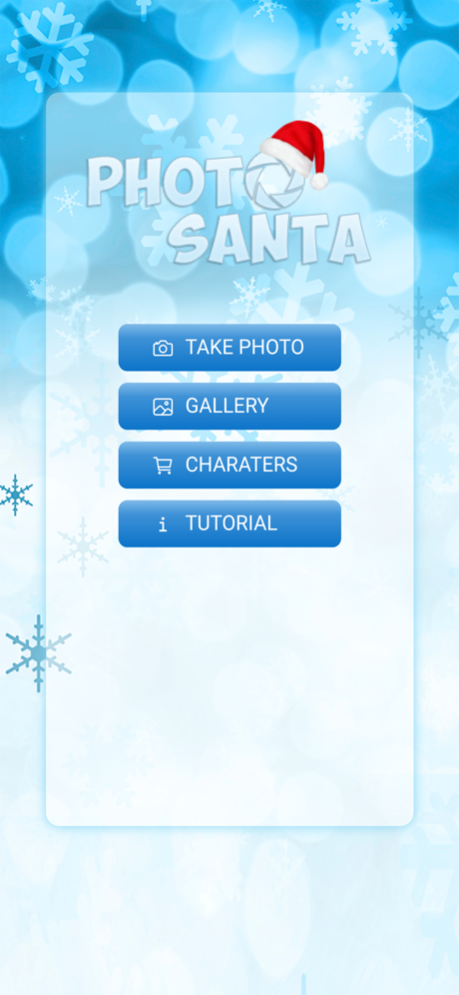Add Santa To Pictures & Photos 1.5
Free Version
Publisher Description
"NEW UPDATE - DOWNLOAD ONE SANTA IMAGE FOR FREE!"
He sees you when you’re sleeping. He knows when you’re awake. But this year you can catch Old St. Nick in your home with a little help from Photo Santa app - add Santa to your photo .
The magic of Christmas morning is always alight in a child’s eyes, when they see the neatly wrapped presents under the crisp pine tree and the stockings stuffed and hung with care. Now, imagine their delight when you show them Santa photos, justifying their belief that Santa Claus himself was prancing around in their home!
With Santa picture app digital photo editor, you can capture Santa in your house using an assortment of jolly poses. Your kids will be amazed when you show them Santa eating up all the milk and cookies, or gently spreading the presents in their place.
You can even show your kids what Santa does on the other 364 days of the year. With our Santa photo app editor, you can place Santa at your daughter’s ballet recital or your son’s big game. Because Santa always knows when you’ve been bad or good.
In just minutes, Photo Santa app to add Santa to photo can bring the joy of Christmas alive in your child’s forever. Download our Santa app picture today.
Dec 21, 2022
Version 1.5
Issues fixings and performance enhancements!
About Add Santa To Pictures & Photos
Add Santa To Pictures & Photos is a free app for iOS published in the Screen Capture list of apps, part of Graphic Apps.
The company that develops Add Santa To Pictures & Photos is Akop Kalyan. The latest version released by its developer is 1.5.
To install Add Santa To Pictures & Photos on your iOS device, just click the green Continue To App button above to start the installation process. The app is listed on our website since 2022-12-21 and was downloaded 1 times. We have already checked if the download link is safe, however for your own protection we recommend that you scan the downloaded app with your antivirus. Your antivirus may detect the Add Santa To Pictures & Photos as malware if the download link is broken.
How to install Add Santa To Pictures & Photos on your iOS device:
- Click on the Continue To App button on our website. This will redirect you to the App Store.
- Once the Add Santa To Pictures & Photos is shown in the iTunes listing of your iOS device, you can start its download and installation. Tap on the GET button to the right of the app to start downloading it.
- If you are not logged-in the iOS appstore app, you'll be prompted for your your Apple ID and/or password.
- After Add Santa To Pictures & Photos is downloaded, you'll see an INSTALL button to the right. Tap on it to start the actual installation of the iOS app.
- Once installation is finished you can tap on the OPEN button to start it. Its icon will also be added to your device home screen.